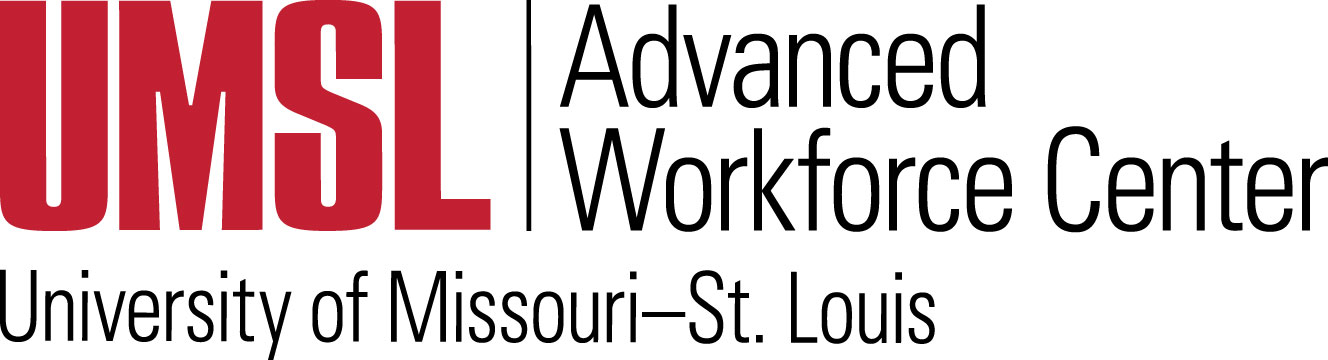SP100 - Excel Mastery Bootcamp
Course Description
Our Foundational Skills Using Excel Bootcamp is an introductory series designed to establish a strong foundation in Microsoft Excel, an essential tool for data analysis and business operations. This program begins with the basics of navigating the Excel interface, progresses through fundamental functions and formulas, and advances to data organization and basic analysis techniques. By the end of this bootcamp, participants will have the core skills necessary to efficiently utilize Excel for various data-related tasks in a professional setting. Purchasing and completing the Bootcamp will fulfill all course requirements for the Foundational Skills Using Excel badge.
Who Should Enroll in This Bootcamp?
This bootcamp is ideal for employees and job seekers who wish to develop new Excel skills or solidify their understanding of the software’s basic functions and features. It is especially beneficial for administrative staff, entry-level data analysts, project coordinators, and professionals in any field seeking to improve their efficiency in managing and analyzing data with Excel.
Core Skills Developed
- Data Organization and Analysis: Learn to organize and perform basic data analysis to make informed decisions.
- Core Formula Proficiency: Gain proficiency in using Excel's core formulas and functions for calculating and manipulating data, essential for daily operations in many business roles.
- Spreadsheet Management: Acquire skills for effective spreadsheet management, enabling the maintenance of well-organized and accessible data sets.
- Data Entry Efficiency: Master efficient data entry techniques, including shortcuts to streamline workflows and reduce errors.
- Basic Troubleshooting: Develop troubleshooting skills for common Excel issues, ensuring smooth and continuous use of the software for all business needs.
Requirements
The bootcamp includes a series of three progressive courses: Introduction to Excel, Intermediate Excel, and Advanced Excel. Completing this bootcamp will result in earning the Foundational Skills Using Excel digital badge, which can be showcased on platforms like LinkedIn.
Course Schedule
The bootcamp may be taken online synchronously or in person at our training center in Des Peres, St. Louis County, Missouri. Employers and job centers may also request training held at an offsite location. Please contact info@skillslab.umsl.edu for further information.
Pathways
This certification fulfills 19.5 hours of coursework required for the UMSL Chancellor’s Certificates in Excel and Business Applications. Each course is valued at 0.65 Continuing Education Units (CEUs).
Industry Recognized Exam
This bootcamp prepares participants to complete the Microsoft Excel Expert (Microsoft 365 Apps) Exam, proctored at the University of Missouri – St. Louis testing center. Additional information is available upon request.
For More Information
For more information and registration details, please visit the dedicated area on our website or contact our support team at info@skillslab.umsl.edu.