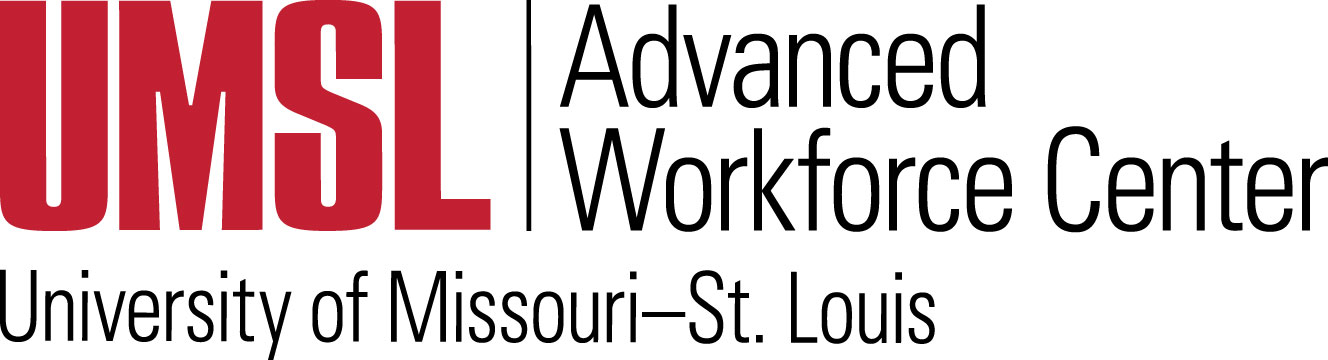University of Missouri-St. Louis, Website Privacy Policy
UMSL is committed to protecting the privacy of confidential information submitted by website visitors. The following document discloses the public privacy rights of UMSL website visitors.
1) Information Gathering
UMSL collects basic site use information that is not personally identifiable. This information might include: the operating system on your computer, the type of Web browser you are using, your IP address, and the links you followed to enter and leave our website.
We or our business associates may use data collected on this site for Online Behavioral Advertising purposes, e.g. to customize ads to you on other websites as you browse the Web. If you do not want your browsing behavior to be collected for Online Behavioral Advertising purposes, you may change your browser settings: Safari, Internet Explorer, Firefox , Chrome. You may also visit advertising sites directly to opt-out of ad targeting: AOL Advertising, APT from Yahoo!, Google, Microsoft Advertising, Yahoo!, AdRoll, Network Advertising Initiative. Or, you may also wish to clear your web cache.
2) Commitment to Individual Privacy
All personally identifiable information is collected on a voluntary basis, at the discretion of the website user. For example, it is your choice to provide your name, address or telephone number in the "Contact Us" section of the university's website.
3) Information Usage
Non-personally identifiable information is used to help us improve our site by enabling us to discover and address the needs of our site visitors.
It is UMSL's policy to collect the least amount of personally identifiable information to fulfill the required tasks such as: your name, mailing address, email address and other contact information. This type of information is used for the purpose of responding to your requests for information about the university and to contact you about future products and services. UMSL does not share personal information with third parties, apart from vendors who may utilize the information to perform services (e.g. credit card authorization, mail vendors, quantitative or qualitative research, etc.).
4) Browser Cookies
A cookie is a small text file that may be used to collect information about website activity. Some cookies may serve to recall user information previously indicated by a Web user. Web browsers allow you to control cookies by not accepting them and even removing them from the system. Accepting the use of cookies will enhance your experience on our website.
5) Security
UMSL intends to protect the security of personal information collected through its websites. Monetary transactions submitted through the website are encrypted using the Secure Sockets Layer, or SSL, protocol.
6) Limitation of Liability
The UMSL website may include hyperlinks to websites maintained or controlled by parties unaffiliated with UMSL. Links to these websites are provided as a convenience only, and UMSL is not responsible for and does not routinely approve, review or endorse the contents or use of any of the products or services that may be offered at those websites.
7) European Union General Data Protection Regulation
UMSL and the University of Missouri System provides information on GDPR requirements and university processes.
8) For More Information
For further information about this document or to correct or modify any information collected through our website, please contact:
University of Missouri-St. Louis
One University Blvd.
St. Louis, MO 63121-4499