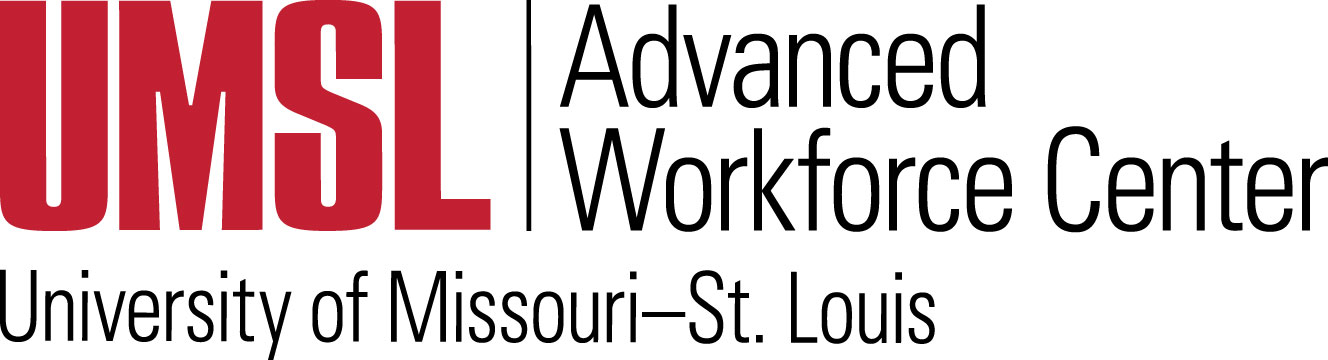This certification is designed to expand your data analysis skills within Excel by leveraging Pivot Tables and Power Pivot, complimentary tools for powerful data modeling and analysis. You will develop the ability to organize and perform detailed analysis of large data sets using PivotTables, allowing you to make data-informed decisions. The course will equip you with skills to dynamically interact with data by expanding, collapsing, and switching data views, creating relationships between diverse data sets, and developing custom calculations and formulas. By summarizing data effectively using grouping, sorting, and filtering, you will gain proficiency in managing and presenting complex data. You will also learn to use DAX (Data Analysis Expressions) a powerful formula language used in Microsoft Power BI, SQL Server Analysis Services, and Power Pivot in Excel to define custom calculations and create sophisticated data models. Ultimately, this certification will enable you to harness the advanced capabilities of Pivot Tables and Power Pivot to analyze large data sets, create complex models, and perform sophisticated data analysis directly within Excel.
Who Should Take This Certification?
Excel Pivot Tables and Power Pivot are powerful tools for anyone interested in deep data analysis and business intelligence. As critical features in Excel, they are utilized by employees in a wide range of roles at all levels of significant companies to analyze large datasets efficiently. Financial analysts, business analysts, data scientists, and marketing professionals rely on these tools daily to summarize complex data and extract meaningful insights. This certification will enhance your competence in managing large datasets and boost your confidence in the accuracy and validity of your data analyses. It benefits those looking to strengthen their data manipulation, reporting, and analytical model-building capabilities. Employees and job seekers aiming to advance their data analysis skills or undertake more significant analytical roles within their organizations should consider this certificate for professional development.
Workplace Skills
- Data Organization and Analysis: Develop the ability to organize and perform detailed analysis of large data sets using PivotTables to make data-informed decisions.
- Dynamic Data Interaction: Learn to expand, collapse, and switch data views dynamically in PivotTables, allowing flexible data exploration.
- Custom Calculations and Formulas: Gain proficiency in creating and using custom calculations and formulas within PivotTables to manipulate data effectively.
- Data Summarization: Master techniques to summarize data by categories and subcategories, enhancing the clarity and usefulness of your data presentations.
- Data Grouping and Sorting: Acquire skills in grouping, sorting, and filtering data to obtain the most relevant and actionable insights.
- KPI Integration: Implement symbols for Key Performance Indicators (KPIs) within PivotTables to quickly assess performance against business goals.
- Automation with Macros: Automate repetitive tasks using macros in Excel, improving efficiency and reducing the potential for errors.
Requirements
This certification includes a series of progressive courses: Introduction to Excel PivotTables, Intermediate to Excel PivotTables, Advanced to Excel PivotTables, and Introduction to PowerPivot. Completing this four-course sequence will result in issuing this certification and the accompanying badge, which may be displayed in your email signature and on LinkedIn.
Note that Intermediate Applications of Excel, or equivalent experience and working knowledge of Excel, is a prerequisite for the Introduction to PivotTables course.
Schedule
Courses are held monthly and may be taken online synchronously or in person at our training center in Des Peres, St. Louis County, Missouri. Employers and job centers may also request training held at an offsite location. Please contact info@skillslab.umsl.edu for further information.
Pathways
This certification satisfies 26 hours of the required courses for the following UMSL Chancellor’s Certificates: Excel certifications. Each course is worth 0.65 CEUs.
For More Information
For more information and registration details, please visit the dedicated course area on our website or contact our support team at info@skillslab.umsl.edu.